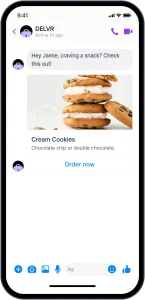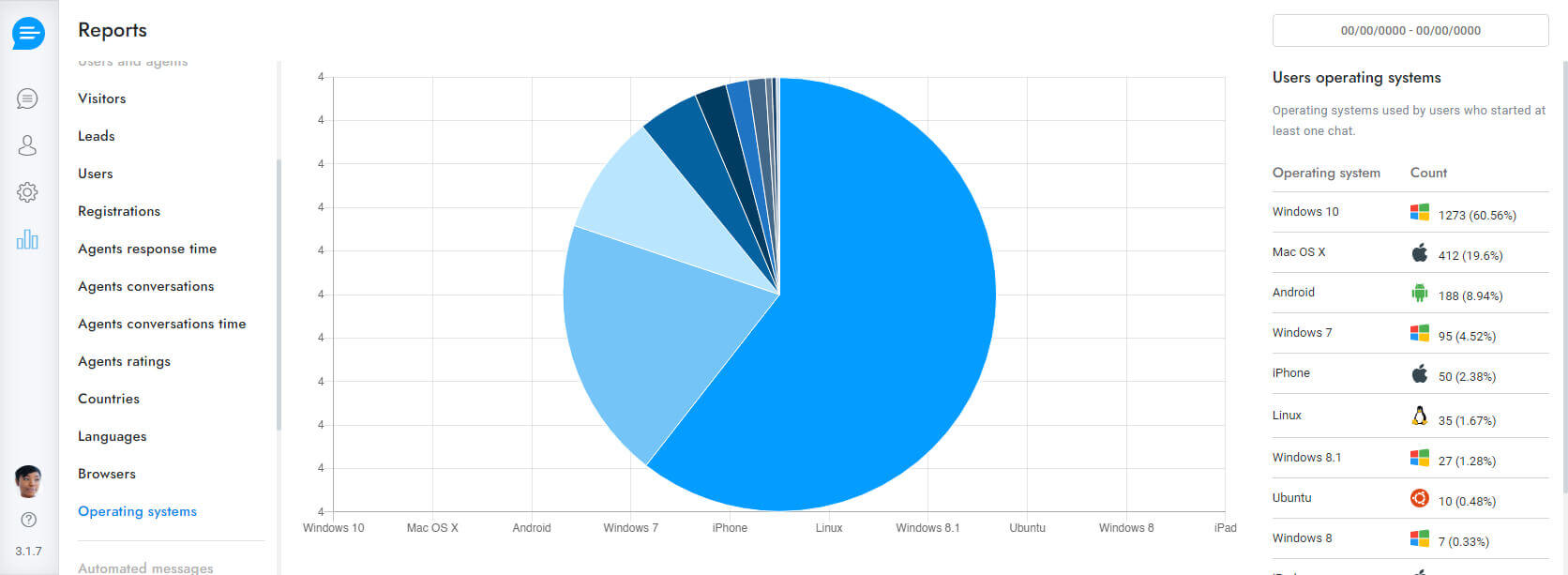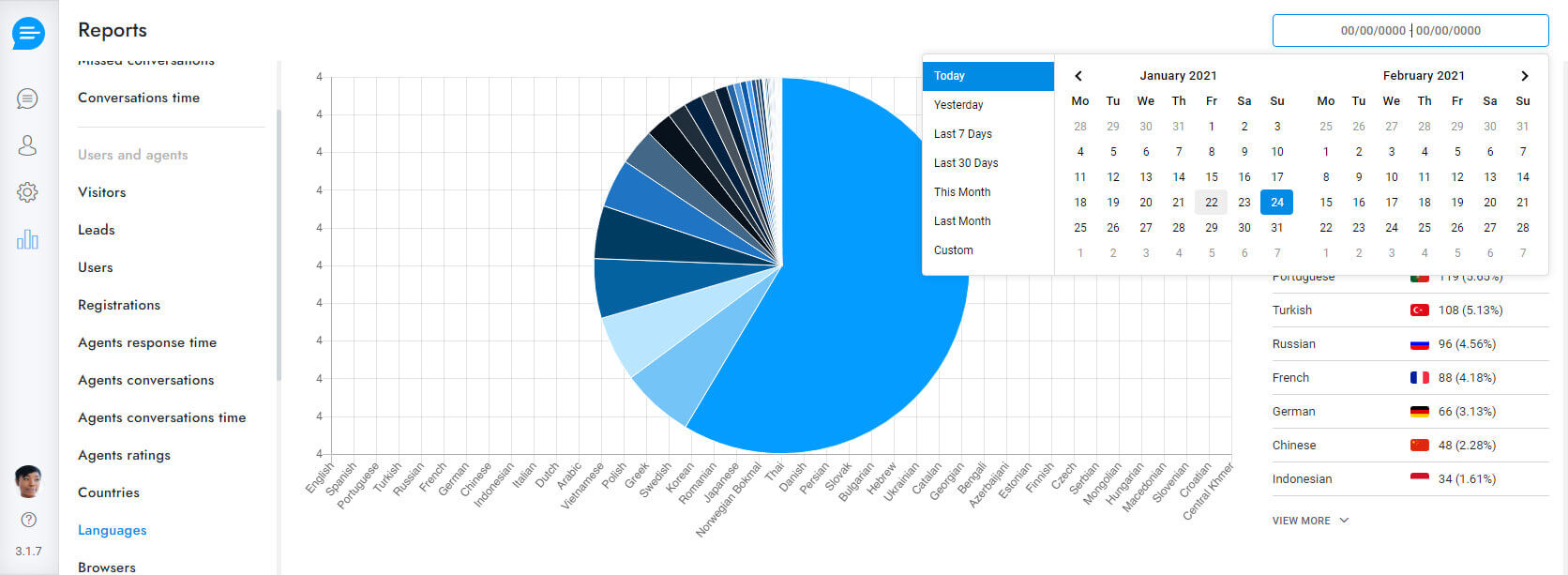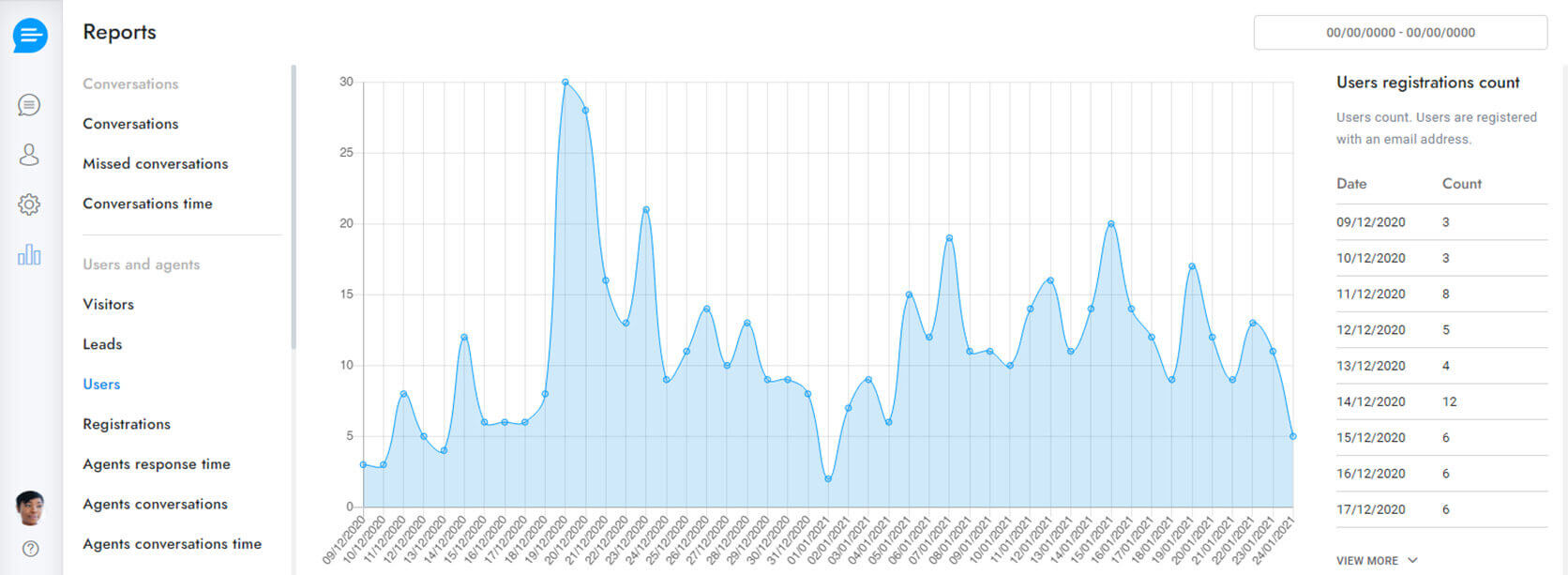Use Slack to Engage Your Web Visitors
Respond and reply to messages directly in Slack – the app you already use each day. Our two-way sync updates the full conversation history in ParrotGPT in real time.
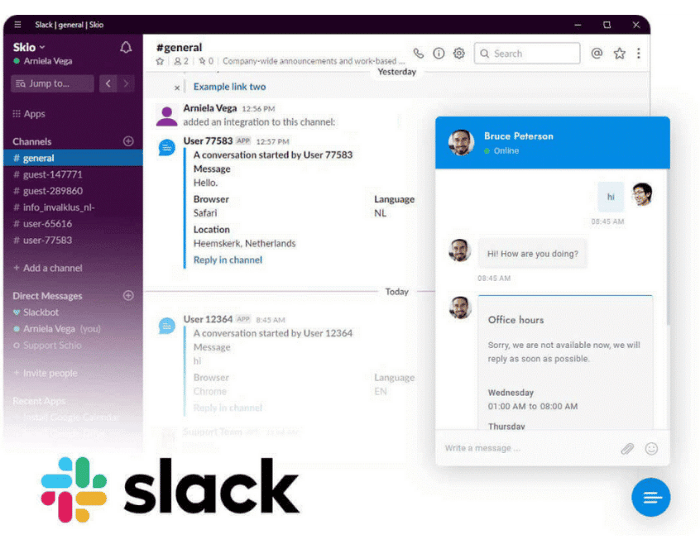
Turn Slack into your customer hub and manage web visitor conversations with real-time syncing in ParrotGPT.
Communicate Directly in Slack
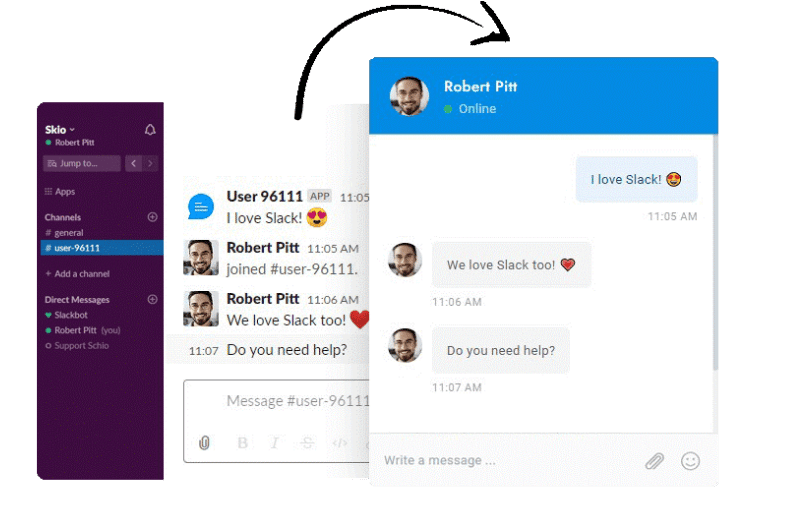
Markups, Emojis and Code Snippets
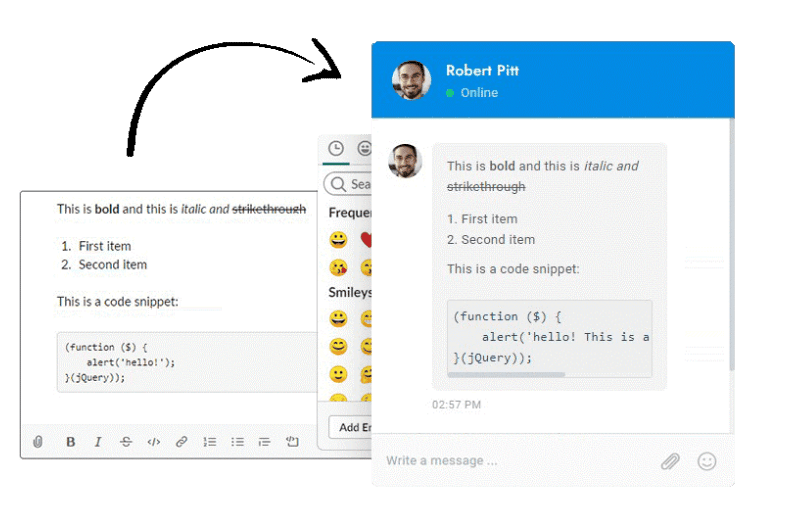
User and Agent Sync
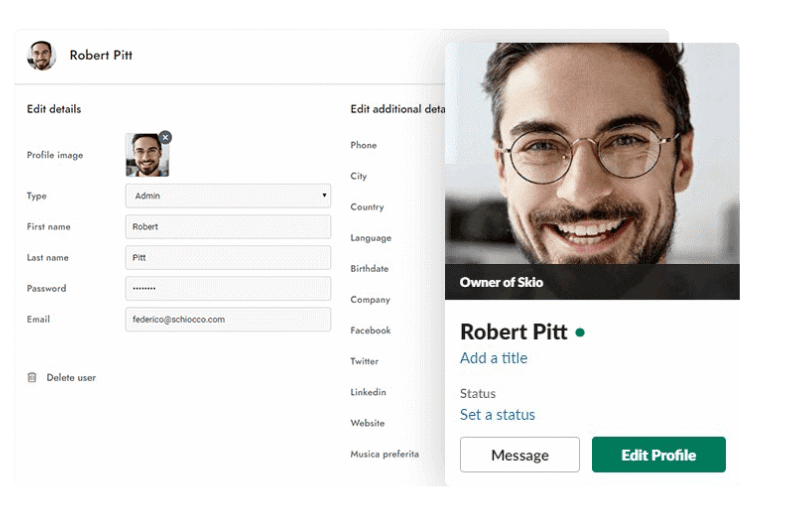
Multiple Teammates and Shared Channels
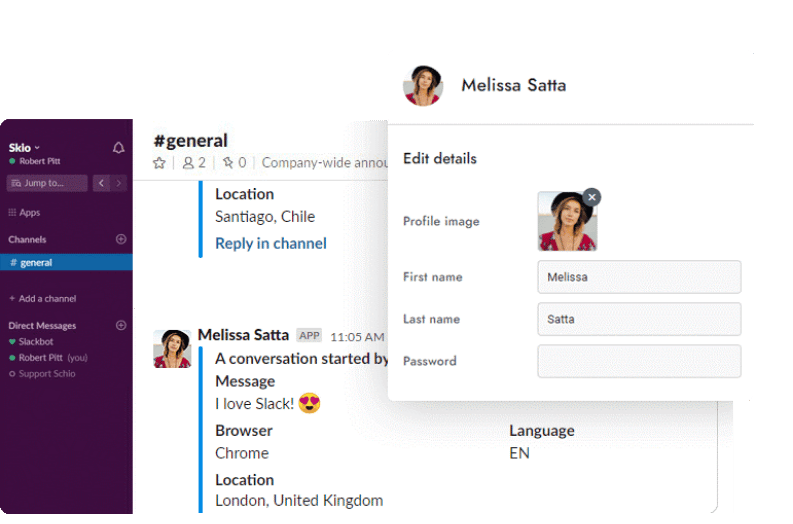
Attachments and Media

Auto Channel Cleaning
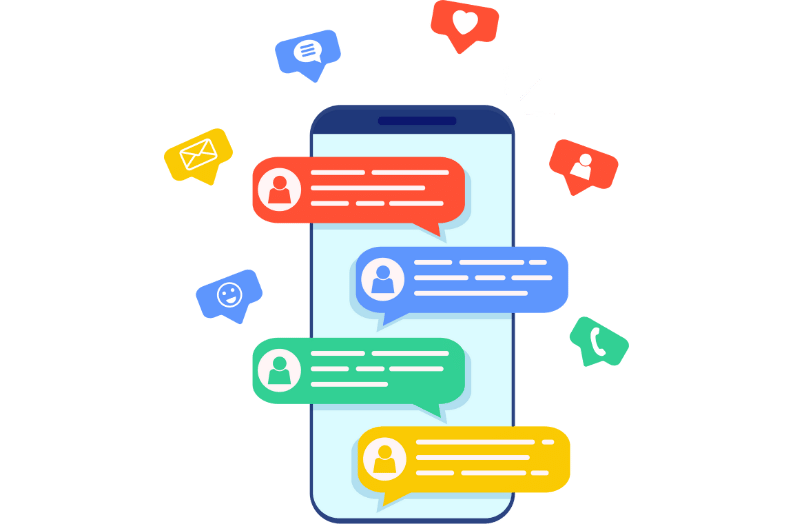
Bot Messages in Slack

Messaging Channels Integrations
Messenger & Instagram
WhatsApp Business

Telegram
Google My Business
Slack

Viber

Tickets

Zendesk

Opencart

Line
Smart Chatbots Powered by Google Dialogflow & OpenAI ChatGPTs
Speed customer resolutions and automate conversations by engaging one of the most advanced forms of artificial intelligence in the world. This can be done easily in just a few minutes
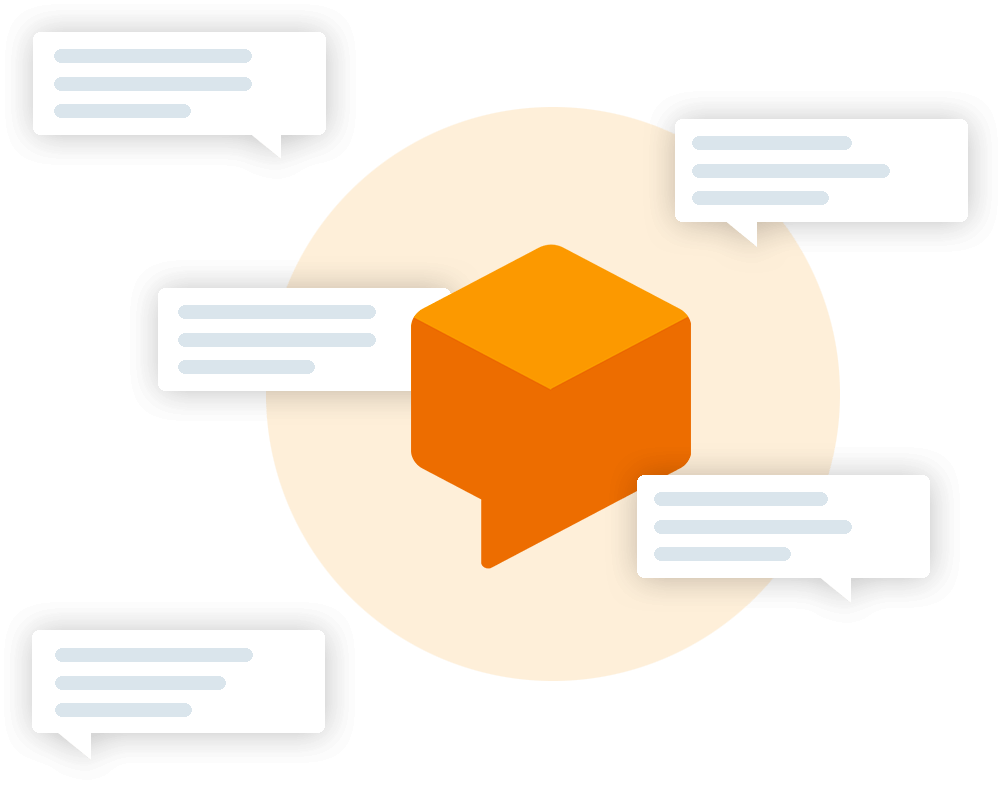
Ready-To-Use Templates

Bot Actions
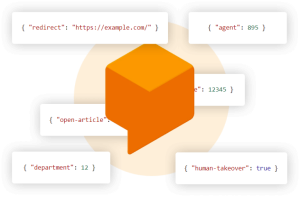
Google Search & Assistant
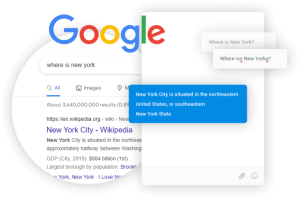
The all-in-one Inbox for teams
Bring your customer conversations together. Empower customer service agents to support customers more efficiently, without compromising on customer experience.
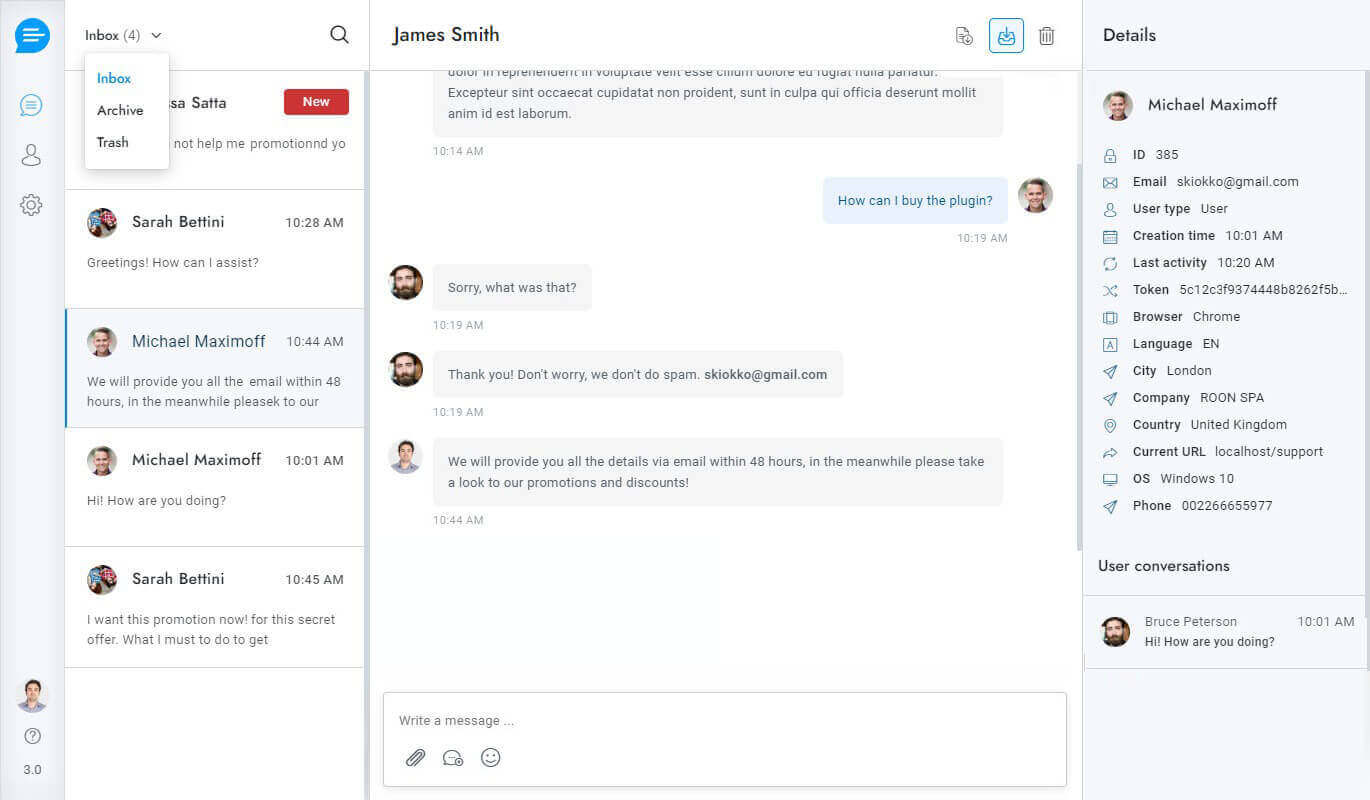
Bot Reply & Human Takeover
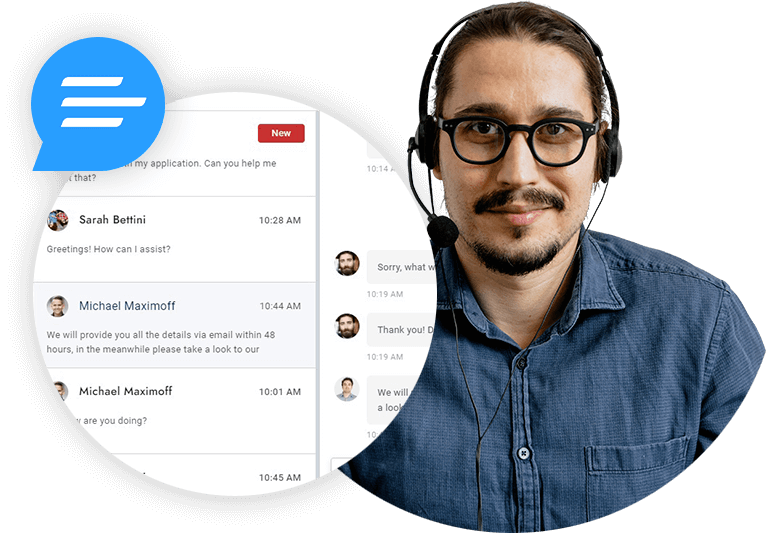
Email Piping
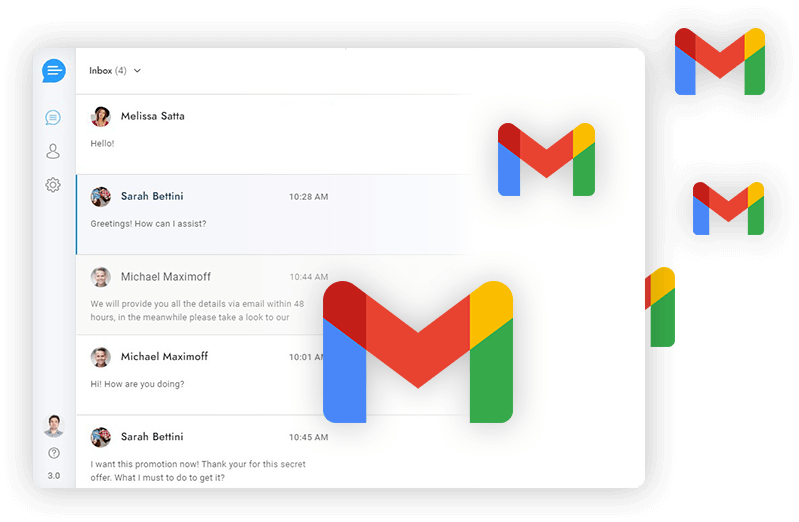
Smart Reply
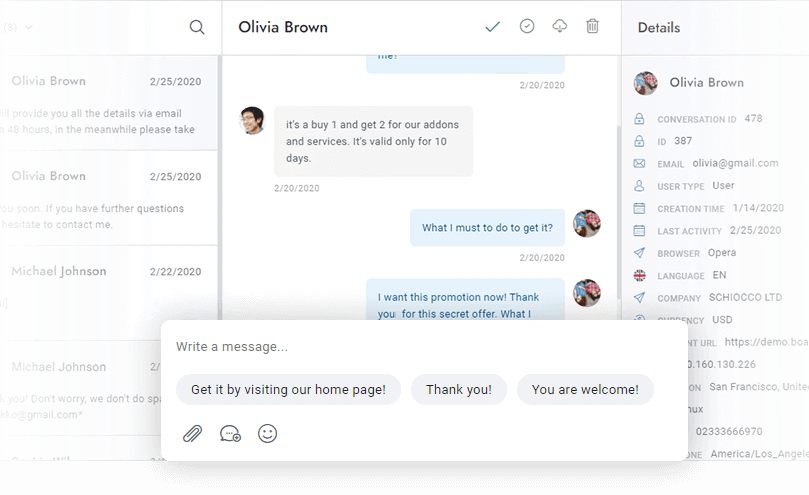
Tickets
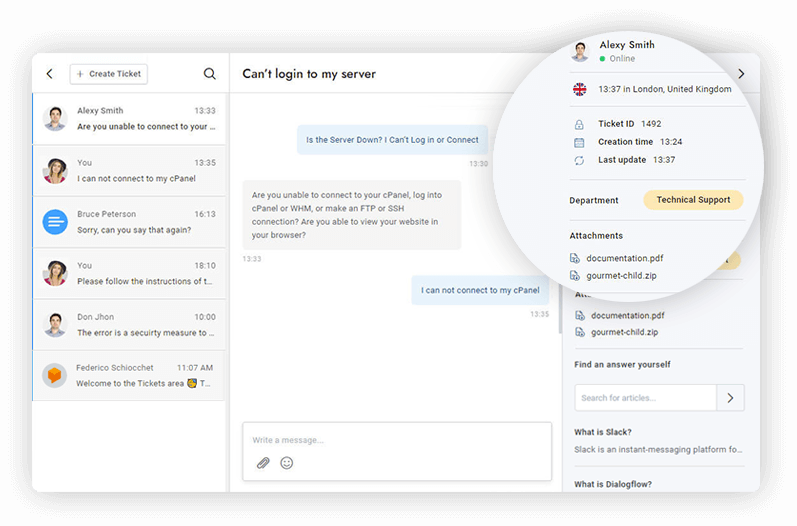
Agent Ratings
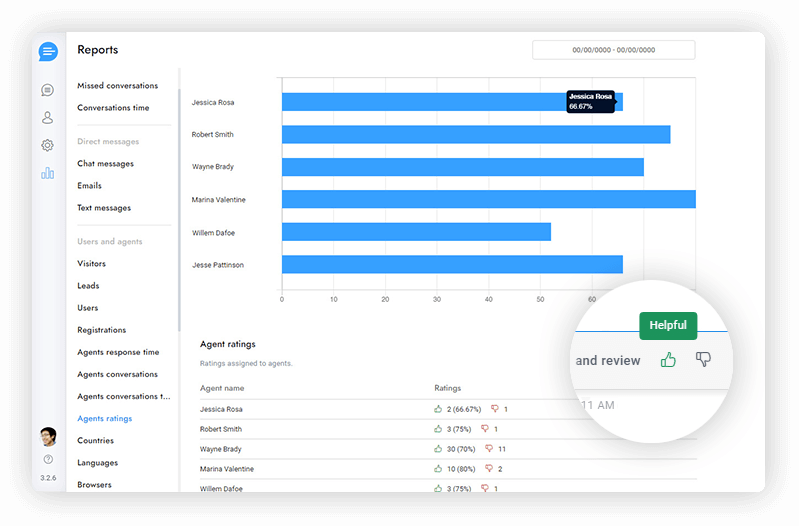
Departments
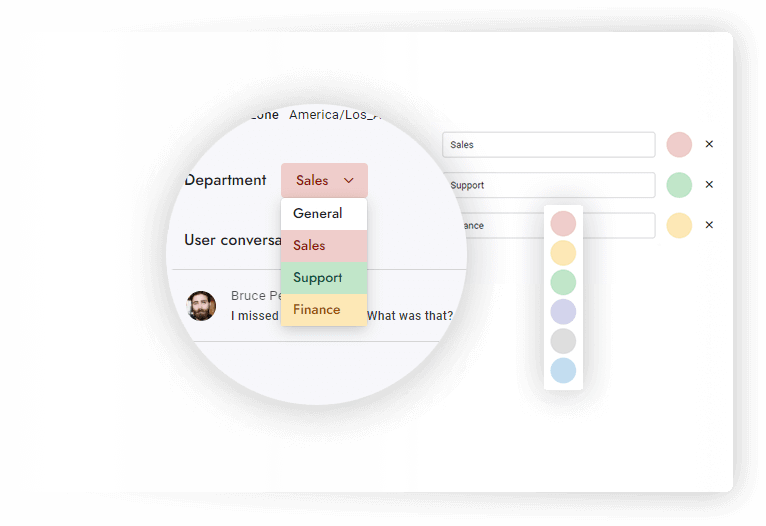
Innovative tools for
marketing automations
The bot can automate everything, including replying to user questions related to marketing campaigns. Automations allow you to send messages, show pop-ups, customise the chat design, and more when specific conditions – set by you – are validated. Access more that 13 conditions and 5 automation types.
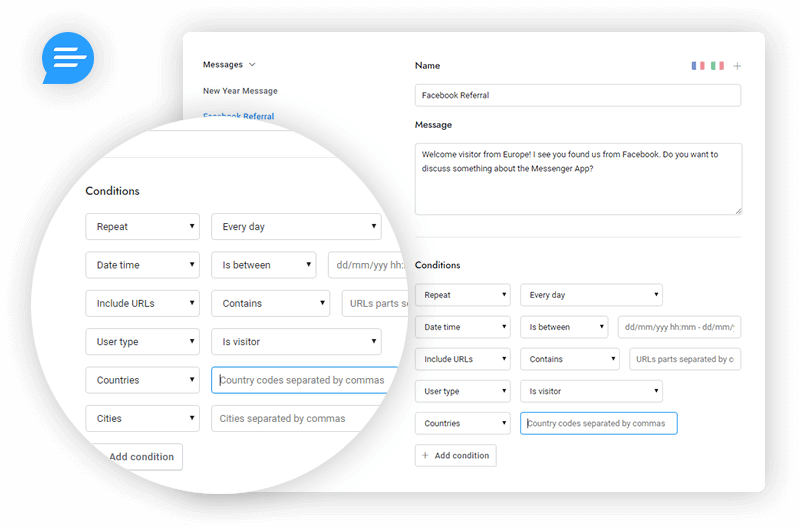
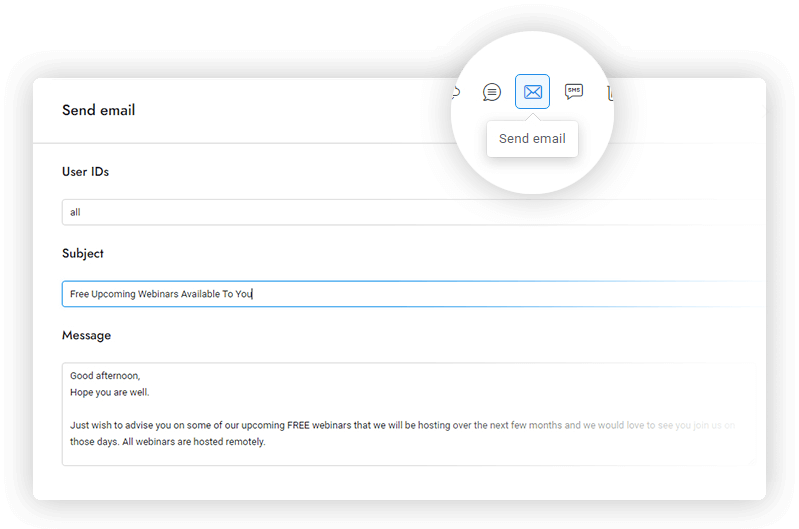
Multi-Users Direct Message, Email, SMS
Send direct chat messages, emails, and text messages to your users in real-time. Personalise every message with custom merge fields and automatically send notifications.
Booking System
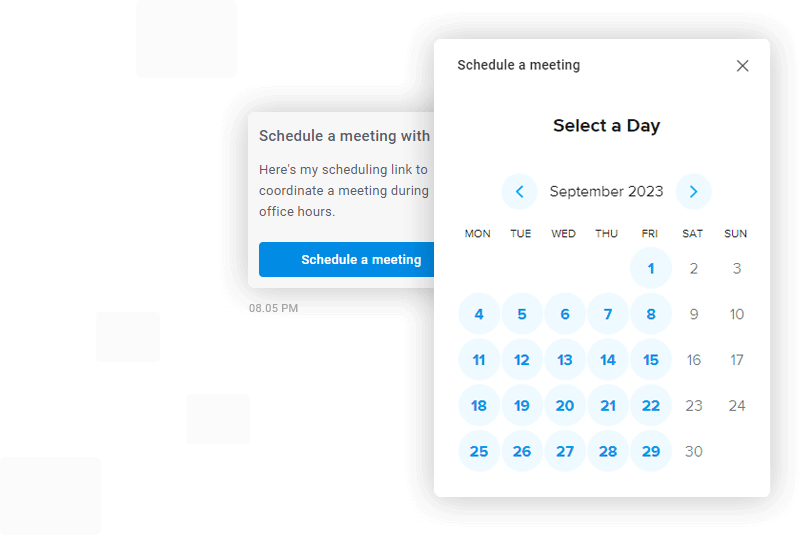
Pop-up Message
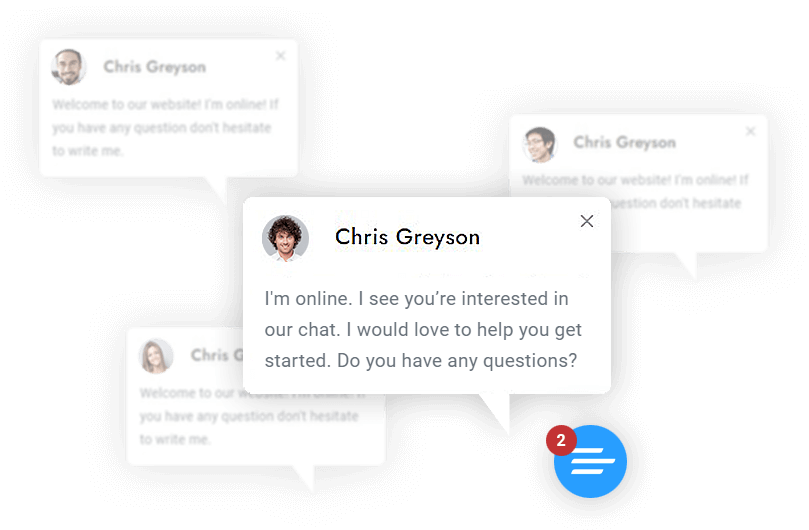
Newsletter Subscription
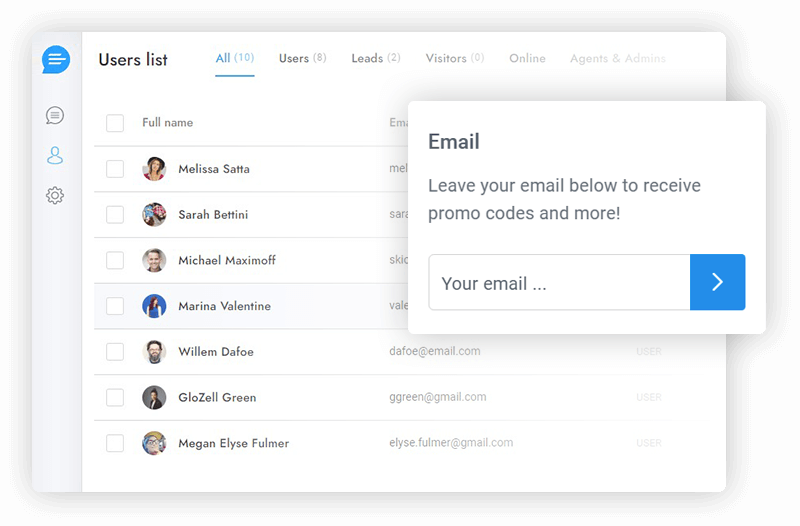
AI fine-tuned for any industry
ParrotGPT delivers a seamless, enterprise-scale platform that transcends the traditional conversational AI of a chatbot to empower service teams and delight customers.
Retail: Reach shoppers with personalized offers on any channel
Provide customers with streamlined, rich, and secure experiences that delight and build loyalty.
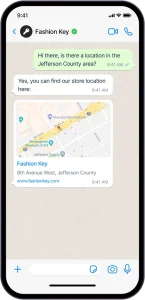
E-commerce Communication to match your world-class shopping experience
Browsing for products. Waiting for an order. Reaching out for support. No matter where in the customer lifecycle— engage shoppers more effectively on whatever channel they prefer.
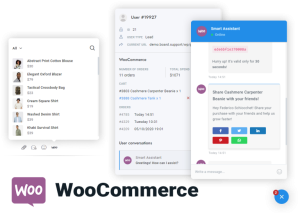
Real Estate: Sell more properties with less effort
Connect with buyers efficiently, while providing a better experience through automation on any channel.
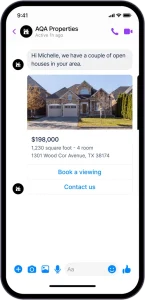
Hospitality: Build trust and long-lived relationships
Connect with guests on any channel, and build unforgettable experiences without compromise.
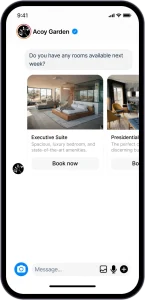
Healthcare: Build a modern communication experience
Provide patients with a better healthcare experience, and enable staff to operate more efficiently — at scale.

Venues & Restaurants
Create better customer experiences, streamline operations, and enhance customer care.